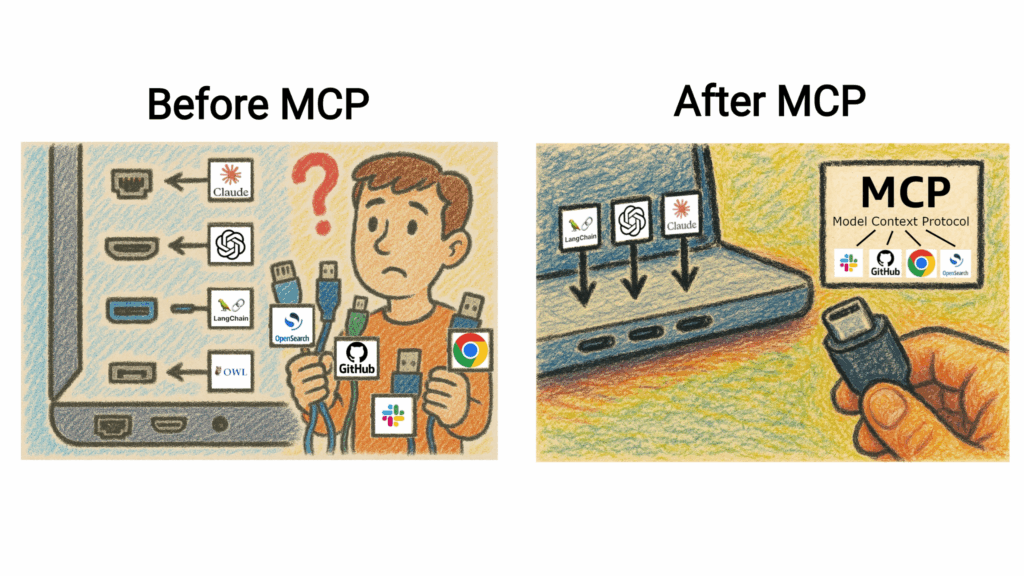Model Context Protocol (MCP) is a standardized communication framework that reduces the integration complexity between AI agents and external tools. Without MCP, you may face significant technical overhead because each tool integration requires implementing custom code for specific API endpoints, parameter schemas, response formats, and error handling patterns. This fragmentation creates maintenance challenges and slows development velocity. MCP addresses these issues by providing a unified protocol layer with consistent interfaces for tool discovery, parameter validation, response formatting, and error handling. The protocol establishes a contract between AI applications and tool providers’ servers, enabling seamless interoperability through standardized JSON payloads and well-defined behavioral expectations. This standardization means that you can integrate new tools with minimal code changes because the agent only needs to communicate with the consistent MCP interface rather than adapting to each tool’s proprietary API structure.
Here’s a side-by-side look at the two approaches. On the left, the agent connects directly to each tool, requiring custom integration for every connection. On the right, a large language model (LLM) uses MCP to connect with the exposed tools. MCP serves as an intermediary layer, simplifying communication and creating a cleaner, more scalable architecture.
Section 1: OpenSearch MCP server
OpenSearch provides two ways to run an MCP server: a built-in option starting in version 3.0, and a standalone option for earlier versions or external deployments.
Section 1.1: Built-in MCP server
OpenSearch 3.0 ships an experimental MCP server as part of the ML Commons plugin. The server publishes a core set of tools as first‑class MCP endpoints over a streaming Server-Sent Events (SSE) interface (/_plugins/_ml/mcp/sse). An LLM agent—for example, LangChain’s ReAct agent—can simply connect to the server, discover the tools it offers, and then invoke the tools using JSON arguments. No custom adapter code or extra REST endpoints are required.
The OpenSearch MCP server solves the last-mile problem of giving agents safe, real-time access to your search data. In practice, this means that every index in the cluster, whether your product catalog, logs, or vector store, can be queried, summarized, or cross-referenced by your preferred agent framework using the MCP server, as shown in the following illustration.
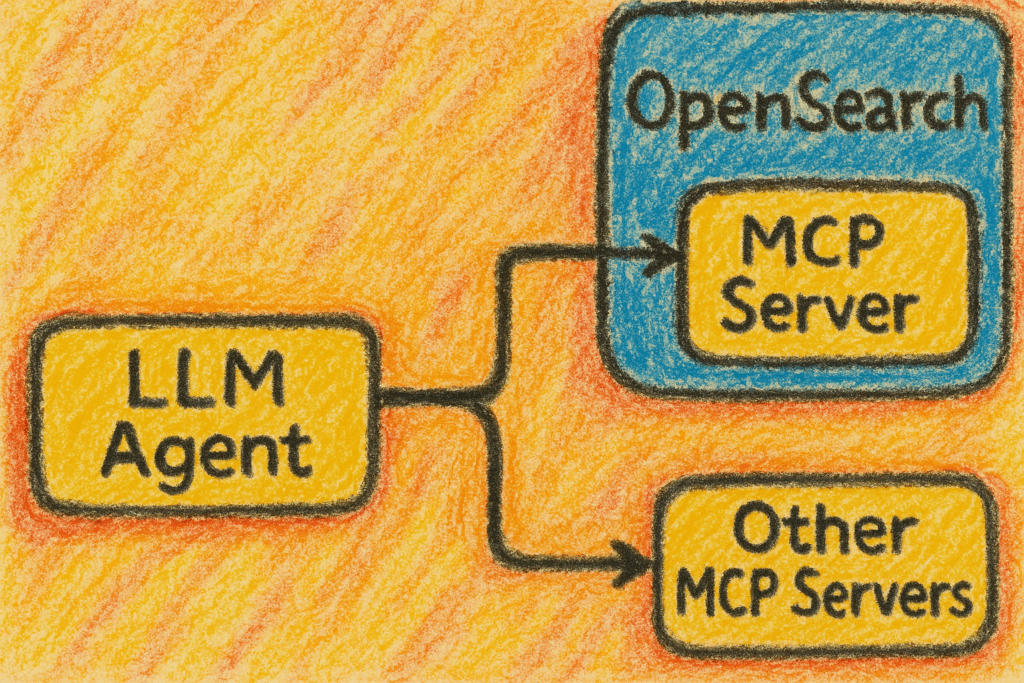
For comprehensive API documentation and implementation details, visit the MCP server APIs documentation.
Key benefits of using the built-in server include:
- Unified data platform integration: Provides native capabilities that let AI agents seamlessly perform search, analytics, and vector store operations.
- Streamlined infrastructure: Fully integrated into OpenSearch; no need to deploy, host, or maintain a separate MCP server.
- Enterprise-grade security: Uses OpenSearch security for authentication and enforces consistent access control across tools.
- Enhanced development efficiency: Offers a standard interface for all tools, removing the need for custom integration code.
- Framework flexibility: Works with leading AI frameworks like LangChain, Bedrock, and others.
Quickstart
To set up the built-in MCP server in OpenSearch, follow these steps.
Step 1: Enable the experimental streaming feature to support SSE
Follow the steps in the documentation to install the transport-reactor-netty4 plugin and enable experimental streaming.
Step 2: Enable the experimental MCP server
PUT /_cluster/settings/
{
"persistent": {
"plugins.ml_commons.mcp_server_enabled": "true"
}
}
Step 3: Register tools
When the server starts, it doesn’t expose any tools. You can register the tools you want it to expose. Here is a basic example that activates the ListIndexTool and SearchIndexTool:
POST /_plugins/_ml/mcp/tools/_register
{
"tools": [
{
"type": "ListIndexTool"
},
{
"type": "SearchIndexTool",
"attributes": {
"input_schema": {
"type": "object",
"properties": {
"input": {
"index": {
"type": "string",
"description": "OpenSearch index name. for example: index1"
},
"query": {
"type": "object",
"description": "...",
"additionalProperties": false
}
}
}
},
"required": [
"input"
],
"strict": false
}
}
]
}
That’s it! The ListIndexTool and SearchIndexTool are ready to be used by the MCP server.
Important endpoints
- MCP server base URL:
/_plugins/_ml/mcp - Message endpoint used internally by the MCP client:
/_plugins/_ml/mcp/sse/message?sessionId=...
Note: For Python MCP clients, use this URL to establish the connection: /_plugins/_ml/mcp/sse?append_to_base_url=true.
Available tools
OpenSearch provides a comprehensive suite of tools that can be registered with the OpenSearch MCP server. For a list of supported tools, see Tools.
Authentication
When connecting to the MCP server, you’ll need to include appropriate authentication headers based on your OpenSearch security setup. The following example shows you how to add headers to a LangChain client:
cred = base64.b64encode(f"{username}:{password}".encode()).decode()
headers = {
"Content-Type": "application/json",
"Accept-Encoding": "identity",
"Authorization": f"Basic {cred}"
}
client = MultiServerMCPClient({
"opensearch": {
"url": "http://localhost:9200/_plugins/_ml/mcp/sse?append_to_base_url=true",
"transport": "sse",
"headers": headers
}
})
End‑to‑end example with LangChain
This short script initializes a LangChain agent, discovers available MCP tools, and asks the agent to list all indexes in the cluster. While this example uses gpt-4o, the script is compatible with any LLM that integrates with LangChain and tool calling:
import asyncio
from dotenv import load_dotenv
from langchain_mcp_adapters.client import MultiServerMCPClient
from langchain_openai import ChatOpenAI
from langchain.agents import AgentType, initialize_agent
# Load openAI key from .env file
load_dotenv()
# Initialize the OpenAI chat model
model = ChatOpenAI(model="gpt-4o")
async def main():
# Create MCP client with OpenSearch connection details
async with MultiServerMCPClient({
"opensearch": {
"url": "http://localhost:9200/_plugins/_ml/mcp/sse?append_to_base_url=true",
"transport": "sse",
"headers": {
"Content-Type": "application/json",
"Accept-Encoding": "identity", # Disable compression for SSE
}
}
}) as client:
# Get available tools from the MCP server
tools = client.get_tools()
# Initialize LangChain agent with tools and model
agent = initialize_agent(
tools=tools,
llm=model,
agent=AgentType.OPENAI_FUNCTIONS,
verbose=True,
)
# Execute agent with query to list products
await agent.ainvoke({"input": "List all the products"})
if __name__ == "__main__":
asyncio.run(main())
When executed with a sample products index in OpenSearch, the agent demonstrates intelligent tool use. First, it calls the ListIndexTool to discover available indexes and then uses the SearchIndexTool on the products index to retrieve and present the product information in a structured format. This workflow shows how LLMs can autonomously navigate OpenSearch data through MCP tools:
> Entering new AgentExecutor chain...
Invoking: `ListIndexTool` with `{'indices': []}`
# Tool finds available indices including "products" index
Invoking: `SearchIndexTool` with `{'input': {'index': 'products', 'query': {'query': {'match_all': {}}}}}`
# Tool returns product data
# Final Response of the Model
Here are the products listed in the OpenSearch index:
1. **Product A**: High-quality leather wallet
2. **Product B**: Eco-friendly bamboo toothbrush
...
Section 1.2: Standalone OpenSearch MCP server
The built-in MCP server in OpenSearch, described in section 1.1, is only available starting with version 3.0. To use MCP with earlier versions, you can run the standalone MCP server outside of the OpenSearch cluster.
The standalone architecture uses a straightforward flow:
-
The agent initiates a tool call.
-
The call is forwarded to the standalone MCP server.
-
The MCP server makes REST requests to the OpenSearch cluster, retrieves the necessary data, formats the response, and returns it to the agent.
The flow is shown in the following illustration.
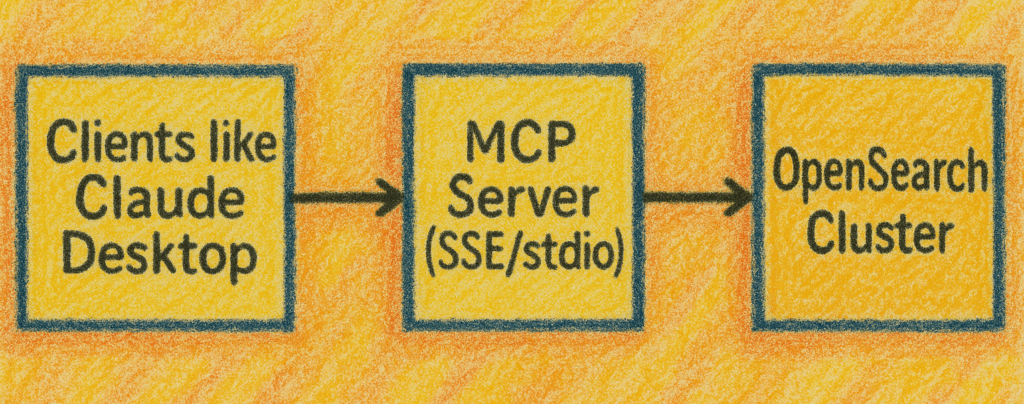
This new standalone MCP server is available here. For more information about the standalone OpenSearch MCP server, see the RFC.
Key benefits of using a standalone server include:
-
Independent operation: Runs as a separate process outside of the OpenSearch cluster.
-
Decoupled release cycle: Can be updated independently of OpenSearch version releases.
-
Flexible communication: Supports both SSE and
stdioprotocols for agent connectivity. -
Seamless integration: Compatible with tools like Claude for Desktop that connect to MCP servers.
-
Broad version support: Interacts with multiple OpenSearch versions through REST API calls.
Quickstart
To set up the standalone MCP server in OpenSearch, follow these steps.
Step 1: Install the PyPI package
Install the official OpenSearch MCP server package:
pip install opensearch-mcp-server-py
Step 2: Start the MCP server
For the stdio protocol (recommended for Claude for Desktop), run this command:
python -m mcp_server_opensearch
For the SSE protocol (runs on port 9900), run this command:
python -m mcp_server_opensearch --transport sse
For detailed setup instructions, refer to our comprehensive user guide.
Authentication methods
Configure your environment variables to connect the MCP server to your OpenSearch cluster:
-
Basic authentication:
export OPENSEARCH_URL="<your_opensearch_domain_url>" export OPENSEARCH_USERNAME="<your_opensearch_domain_username>" export OPENSEARCH_PASSWORD="<your_opensearch_domain_password>"
-
AWS Identity and Access Management (IAM) role authentication:
export OPENSEARCH_URL="<your_opensearch_domain_url>" export AWS_REGION="<your_aws_region>" export AWS_ACCESS_KEY_ID="<your_aws_access_key>" export AWS_SECRET_ACCESS_KEY="<your_aws_secret_access_key>" export AWS_SESSION_TOKEN="<your_aws_session_token>"
Available tools
These tools are currently available:
ListIndexTool: Lists all indexes in OpenSearch.IndexMappingTool: Retrieves index mapping and setting information for an index in OpenSearch.SearchIndexTool: Searches an index using a query in OpenSearch.GetShardsTool: Gets information about shards in OpenSearch.
For full tool documentation, see the available tools guide.
We welcome community contributions! Please review our developer guide to learn how to add new tools or enhance existing ones.
Claude for Desktop integration
Claude for Desktop natively supports MCP through the stdio protocol, making integration straightforward. To integrate Claude for Desktop with the MCP server, follow these steps.
Step 1: Configure Claude for Desktop
- In Claude for Desktop, go to Settings > Developer > Edit Config.
- Add the OpenSearch MCP server in the
claude_desktop_config.jsonfile:
{
"mcpServers": {
"opensearch-mcp-server": {
"command": "uvx",
"args": [
"opensearch-mcp-server-py"
],
"env": {
// Required
"OPENSEARCH_URL": "<your_opensearch_domain_url>",
// For Basic Authentication
"OPENSEARCH_USERNAME": "<your_opensearch_domain_username>",
"OPENSEARCH_PASSWORD": "<your_opensearch_domain_password>",
// For IAM Role Authentication
// these are optional if you already have local credentials or EC2 instance role
"AWS_REGION": "<your_aws_region>",
"AWS_ACCESS_KEY_ID": "<your_aws_access_key>",
"AWS_SECRET_ACCESS_KEY": "<your_aws_secret_access_key>",
"AWS_SESSION_TOKEN": "<your_aws_session_token>"
}
}
}
}
Step 2: Chat away!
Open a new chat in Claude for Desktop; you’ll see the available OpenSearch tools appear in your chat window. You can immediately start asking questions about your OpenSearch data. A sample chat is shown in the following image.
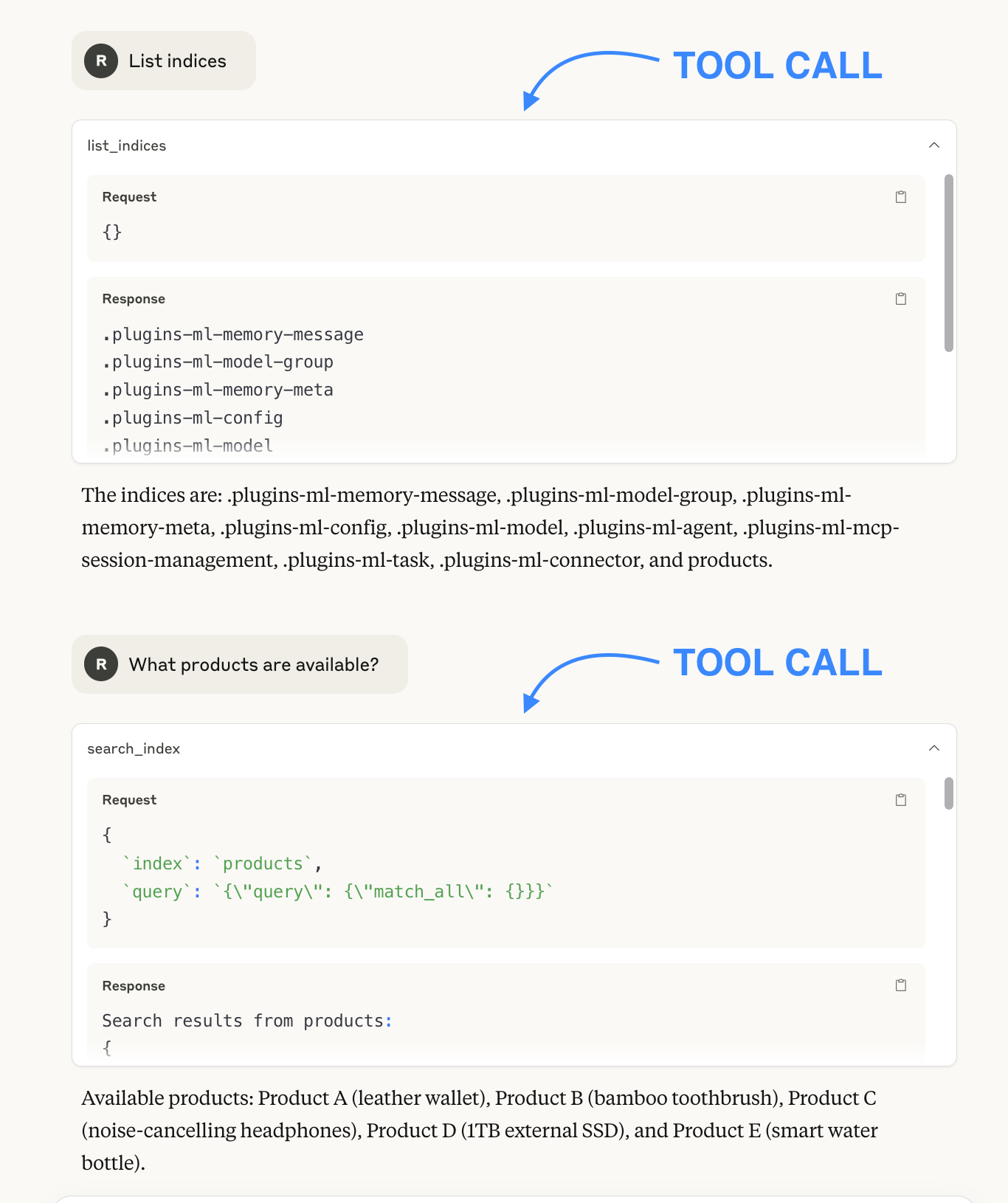
Section 2: OpenSearch MCP client
As part of our comprehensive MCP support, we’re also adding MCP client capabilities to the agents in OpenSearch as an experimental feature. Starting with OpenSearch 3.0, the conversational agent and the newly introduced plan-execute-reflect agent can connect to external MCP servers and use their tools. Support for additional agent types will be available soon!
Quickstart
While the full documentation provides detailed step-by-step instructions, here’s a simplified view of the process:
Step 1: Create an MCP connector — The connector stores connection details on your MCP server.
Step 2: Register an LLM — The LLM powers your agent’s reasoning capabilities.
Step 3: Configure an agent with MCP tools — The AI agent integrates the LLM with OpenSearch’s powerful data retrieval capabilities:
"parameters": {
"_llm_interface": "openai/v1/chat/completions",
"mcp_connectors": [
{
"mcp_connector_id": "<YOUR_CONNECTOR_ID>",
"tool_filters": [
"^get_forecast",
"get_alerts"
]
}
]
}
The tool_filters parameter is particularly powerful. It allows you to precisely control which external tools your agent can access. You can use Java-style regular expressions to select the tools to expose:
- Allow all tools from the MCP server (empty array).
- Select tools by exact name (
search_indices). - Select tools by a regular expression pattern (
^get_forecastfor all tools starting with “get_forecast“).
Step 4: Execute the agent — Invoke the registered agent by calling the Execute Agent API.
The agent uses both OpenSearch tools specified in the tools array and selected tools from the MCP server based on your tool filters.
End-to-end example: Cross-cluster data access
This example demonstrates how MCP enables agents to access data across multiple OpenSearch clusters.
Scenario:
- Cluster A contains product catalog data in a
productsindex. - Cluster B contains product ratings data in a
product_ratingsindex. - Goal: Enable an agent in Cluster A to answer questions based on data from both clusters.
Setup:
- Dataset: Mock product data
- Cluster A tools:
ListIndexTool_ClusterA,IndexMappingTool_ClusterA,SearchIndexTool_ClusterA - Cluster B tools (accessed through MCP):
ListIndexTool_ClusterB,IndexMappingTool_ClusterB,SearchIndexTool_ClusterB
Agent execution:
Using the plan-execute-reflect agent, ask the following question:
You have access to data from 2 OpenSearch clusters, Cluster A and Cluster B. Using data from these clusters, answer this: List 10 kid toy products with high ratings.
The agent responds with a detailed breakdown of the steps:
# Top 10 Kid Toy Products with High Ratings
Based on my analysis of data from OpenSearch Clusters A and B, I've identified the following top-rated toy products for children:
1. **Fisher-Price Laugh & Learn Smart Stages Puppy (10/10)**
- Interactive plush toy with 75+ songs, sounds, and phrases
- Three learning levels that adapt as baby grows
- Age range: 6-36 months
2. **Melissa & Doug Farm Animals Sound Puzzle (10/10)**
- Eight-piece wooden puzzle with realistic animal sounds
- Educational toy developing matching and listening skills
- Age range: 2+ years
3. **American Girl Bitty Baby Doll (9/10)**
- 15\" baby doll with blonde hair and blue eyes
- Includes Bitty Bear plush toy and starter outfit
- Age range: 3+ years
4. **Ravensburger Jungle Animals 100-Piece Puzzle (9/10)**
- High-quality cardboard puzzle with linen finish
- Colorful jungle theme with 100 pieces
- Age range: 6+ years
5. **Dora the Explorer Toddler Backpack (9/10)**
- Mini backpack designed for carrying toys and supplies
- Features Dora and Boots Fairground Adventure theme
- Age range: 3-5 years
6.
...
## Analysis Methodology
I conducted this analysis through the following steps:
1. First, I identified all product-related indices in both clusters:
- Cluster A: 'products' index containing product descriptions
- Cluster B: 'product_ratings' index containing product ratings
2. I examined the index structures using mapping tools:
- The products index contains product_id and text fields
- The product_ratings index contains product_id and rating fields
3. I executed multiple targeted searches to find toy products using keywords like:
- toy, game, puzzle, stuffed, doll, action figure, board game, LEGO
- Additional searches for brands like Fisher-Price, Melissa & Doug, etc.
4. I cross-referenced the product IDs of toy items with their ratings from Cluster B
5. I compiled and sorted the results by rating to identify the top 10 highest-rated kid toy products
6.
...
The final list includes a diverse selection of toys across multiple categories including educational toys, plush toys, puzzles, dolls, building sets, vehicles, action toys, and board games. The two products with perfect 10/10 ratings (Fisher-Price Laugh & Learn Smart Stages Puppy and Melissa & Doug Farm Animals Sound Puzzle) are both educational toys designed for younger children.
Conclusion
MCP represents a transformative approach to AI search integration, standardizing how AI agents interact with OpenSearch data and external tools.
The built-in OpenSearch MCP server represents a significant advancement in how AI agents can interact with your search and analytics data. By providing a standardized interface, it eliminates the need for custom integration code and allows for faster, more secure deployment of agentic search and analytics applications. While currently experimental, the MCP server in OpenSearch 3.0 lays the groundwork for more sophisticated AI agent interactions with your valuable search data.
The standalone OpenSearch MCP server bridges the gap between advanced AI capabilities and earlier versions of OpenSearch. You can use the power of AI agents with your existing OpenSearch deployment without upgrading to version 3.0. Whether you’re using Claude, LangChain, or other agent frameworks, the standalone server offers a standardized way to connect AI models with your valuable search data.
The current implementation provides access to the core search functionality, with future plans to enhance version-specific tool compatibility. We invite you to explore the demo version and share your feedback as we prepare for the official release. Your input will help shape this solution to better meet the community’s needs.
The OpenSearch MCP client allows OpenSearch agents to connect to external tool providers through the MCP protocol, significantly expanding their capabilities beyond native OpenSearch functions. Rather than being limited to built-in tools, agents can use specialized external services like weather forecasts, translation APIs, document processing tools, and more. This interoperability helps position OpenSearch agents as versatile orchestrators that can coordinate across diverse systems and data sources. As this experimental feature matures, we anticipate a growing ecosystem of MCP-compatible tools that will make OpenSearch agents increasingly capable of executing complex, multi-step tasks.
Try MCP
To transform how your AI agents interact with data, try MCP and let us know what you think. We invite you to not only explore these capabilities in OpenSearch 3.0 but also to contribute to the development of this emerging standard. We welcome your feedback in the ML Commons repository or on the OpenSearch forum!