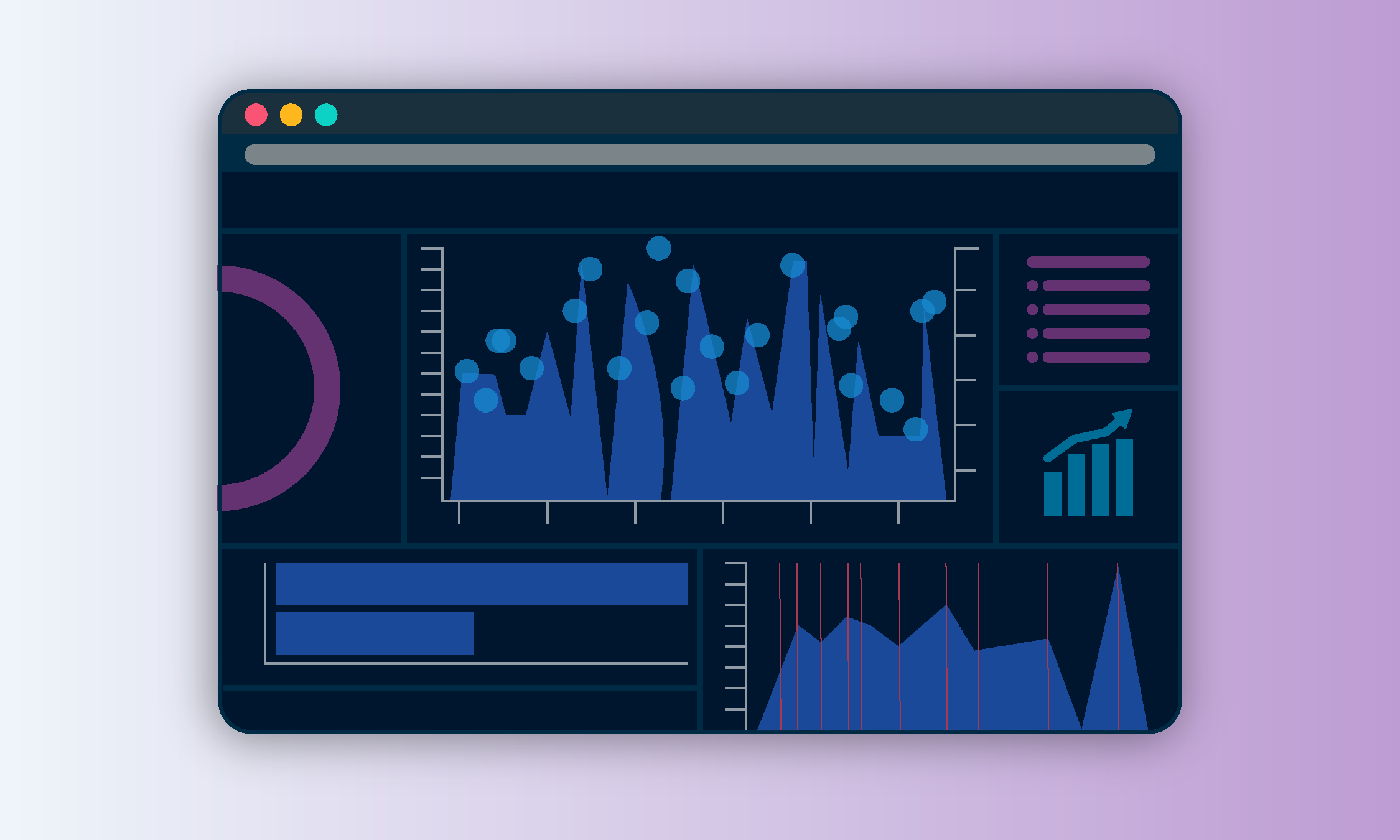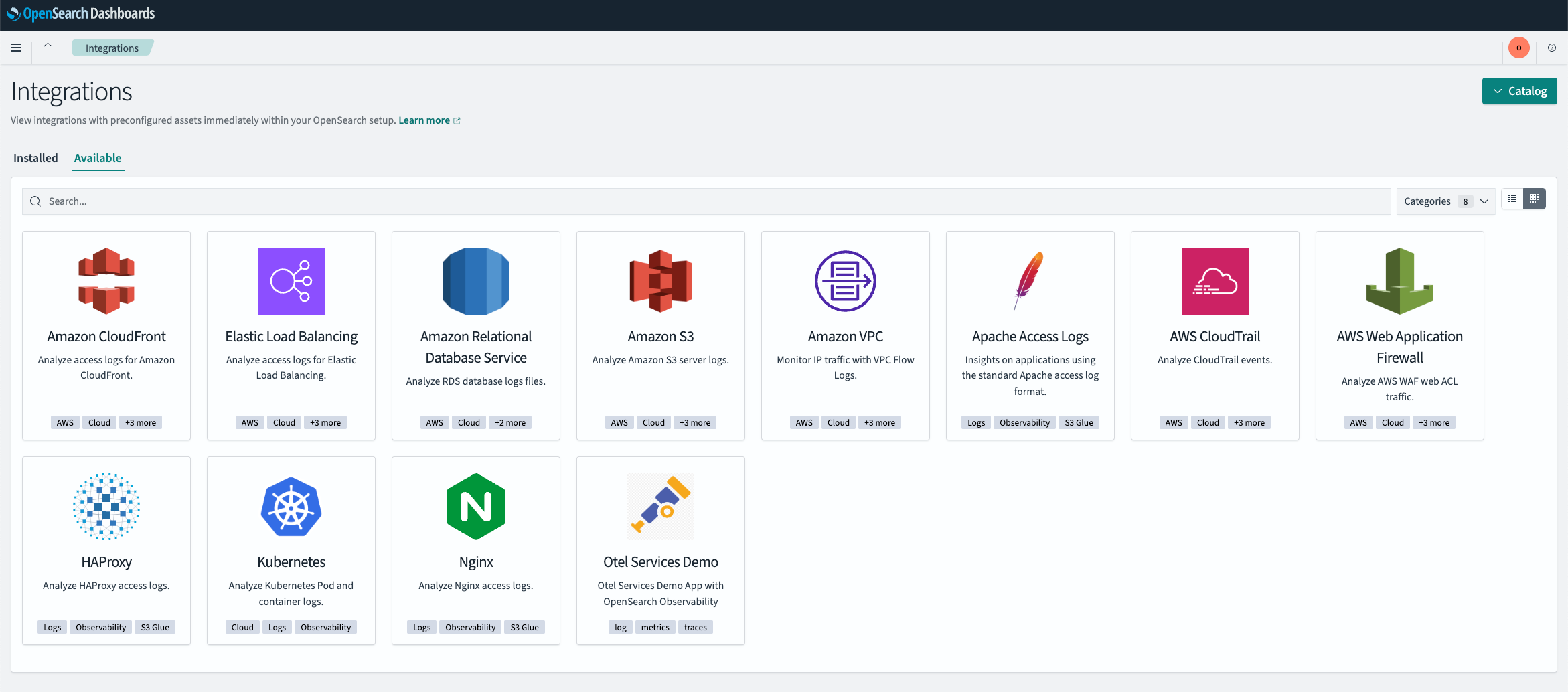OpenSearch
Dashboards
OpenSearch Dashboards is a powerful, open-source visualization tool that you can use to explore, analyze, and understand your data in real time.
From custom dashboards and interactive charts to log analysis and security insights, it puts the full picture at your fingertips.
Manage your clusters, visualize your data, and identify insights to make more informed decisions for your organization.
Powerful, open, and designed to scale
OpenSearch Dashboards is a fast, flexible, open-source suite for search and visual analytics. From log data analysis to real-time monitoring, it delivers enterprise-grade features for security, alerting, and machine learning.
Glean insights faster, more intuitively
Visually explore analytical, operational, and strategic data, helping you spot trends, monitor key metrics at a glance, and uncover insights quickly and intuitively—when and where you need them.
Modular and flexible components
OpenSearch Dashboards is built on a modular architecture designed for speed, flexibility, scalability, and extensibility. At its core lies the runtime engine that manages the entire lifecycle of the application and orchestrates its essential services.
On top of this foundation are reusable packages, plugins, and integrations for extending and customizing the core functionality of OpenSearch Dashboards.
This architecture empowers developers to build, customize, and scale dashboards with confidence and precision.
Real-time visual data exploration and insights
Interact with your data as it streams in. Query logs, metrics, and traces in real time to surface trends, anomalies, and operational insights without delay.
Powerful visualizations at scale
Build dynamic dashboards with a wide range of visualizations. Scale from a few data points to billions of documents with minimal latency.
Open, extensible architecture
OpenSearch Dashboards is fully open-source and extensible, giving developers and analysts the freedom to customize, integrate, and extend visual analytics.
Security and observability in one interface
OpenSearch Dashboards provides alerting, anomaly detection, and security analytics to give you unified observability and a more robust security posture.
Key features
OpenSearch UI
Surface insights from multiple managed clusters, serverless collections, and external data sources—all through a single, unified interface. Consolidate diverse datasets into one streamlined view for faster, more comprehensive analysis.
Workspace
Customize environments for specific use cases, such as observability. Workspace organizes dashboards and visualizations into dedicated, isolated workspaces, keeping assets focused and neatly separated.
Discover
Explore, analyze, and visualize data across your organization. Apply intuitive filters to search and customize your view, dive into individual documents, and summarize results in tables. Then, bring it all together with rich visualizations in a unified dashboard.
Dashboard Query Language
Run more advanced, custom searches against your data. The OpenSearch Dashboards Query Language (DQL) is a simple, powerful way to query specific field values, like adding search filters for precise data control.
Maps
Create rich, multi-layered maps to visualize geographic data from multiple index patterns. OpenSearch Maps are fast, interactive, and configurable—so you can display different data at varying zoom levels for deeper spatial insights.
Dev tools
Set up your environment, run queries, explore data, and troubleshoot issues—all in one place. Dev Tools in OpenSearch Dashboards is a powerful development console—your command center for working directly with OpenSearch.
Benefits
Observability, simplified
Monitor metrics, logs, and traces to boost performance and resolve issues in real time—with the insights to keep your systems running smoothly.
Manage OpenSearch visually
Build real-time dashboards from scratch or from plugins, visualize your data, and share insights to drive team collaboration.
Multi-tenancy support
Use OpenSearch Dashboards to manage tenant settings dynamically—no edits or restarts needed. The streamlined UI simplifies setup and reduces operational overhead.
Getting started
Check out the quickstart guide and get hands-on tutorials for using OpenSearch Dashboards apps and tools.
Access OpenSearch Playground, a live, interactive environment for exploring OpenSearch and OpenSearch Dashboards—no installation or downloads required.
Interact with the OpenSearch community by joining the Slack channels and user forums.