Accessibility is no longer just a legal requirement — it’s a cornerstone of inclusivity and innovation. At Protegrity, we understand the importance of making our technology accessible to all users, regardless of their abilities, experiences, or expertise levels. Empowering end users makes our customers more effective at data security and, by extension, keeps their customers’ data safe. By embracing accessibility standards such as the Web Content Accessibility Guidelines (WCAG) 2.1, Conformance Level AA Success Criteria, and leveraging data visualizations, we’re meeting regulatory requirements and empowering users to take meaningful action.
OpenSearch accessibility
Our vision is laser-focused on expanding accessibility within our technology using OpenSearch data visualizations. These visualizations simplify complex data sets and empower a broader community within our businesses to interpret logs and take actionable steps. By reducing the need for security and data expertise, OpenSearch data visualizations enable users at all levels to protect our data effectively, make informed decisions, and drive meaningful action.
Empowering professionals using accessibility insights
Protegrity provides data security solutions, such as Insight and various data protection methods for managing access to sensitive data (e.g., PII and PHI). In order to strengthen their data security posture, enterprises need data protection solutions and an auditing mechanism to keep records of operations performed on sensitive data. Protegrity Insight is an auditing, monitoring, and analysis solution that helps security analysts keep track of security events and respond quickly and effectively.
Security analysts can use Insight’s User Behavior Analytics (UBA) to analyze erratic actions of users/systems and identify potential risks. This helps identify irregular patterns, such as unauthorized access attempts, security threats, and data breaches. Insight is a central system for analysis, wherein Protegrity security operation logs are collected and analyzed for user activity across the IT environment. From there, Insight appropriately responds to security events that can impact an enterprise. Protegrity Insight utilizes various functionalities of OpenSearch to provide highly flexible, scalable, and robust data-processing enterprises need for their security solutions.
Insight provides ease of analysis via its Visualization Layer based on OpenSearch Dashboards. It provides various functionalities, like full-text search, pattern matching, etc., enabling users to find audit log data easily and quickly without writing complex queries. The ability to create visualizations, alerts, monitor dashboards, and more makes it a powerful tool that can help security analysts and cloud administrators manage the security and function of an enterprise’s infrastructure.
Adhering to WCAG 2.1
Protegrity recognizes that democratizing data security empowers users to protect sensitive data, which remains a core part of our mission. We’re committed to investing in accessibility initiatives across our products and websites, adhering to WCAG 2.1, Conformance Level AA Success Criteria. This criterion ensures that our technology is accessible to all users, regardless of their abilities or assistive technologies, reflected in user experience using the four principles of accessibility, POUR:
- Perceivable: Users should be able to perceive all information in your content, including interface components.
- Operable: Users should be able to navigate and operate your interface component easily and successfully.
- Understandable: All information and interface elements should be easy to understand and operate.
- Robust: Content should be robust and reliable so that various user agents and assistive technologies can interpret it.
Insight’s visualizations promote action with precision
One core use case for Insights is identifying potential risks. These can be user-based systems, applications, and more. Using audit logs from various systems, administrators can create alerts, monitoring, and visualizations with combinations of user-generated events on a system and across date and time ranges. Visualizations can easily detect any outliers in security audit logs, allowing administrators to take appropriate action. Examples:
- A security Analyst can utilize User Behavior Analytics (UBA)
- A user accessed a data asset over the weekend — this is an uncommon behavior. Using visualizations for access logs, we can easily identify who accesses which system, and at what date and time
- A visualization that maps authorized and unauthorized access for a data asset can be helpful to identify security gaps. From there, an admin or security analyst can devise an appropriate action plan
- A visualization shows a user has accessed a database; however, the user is not entitled to have that access. This information can help to avoid unauthorized access to data or a potential data breach
To better adhere to positive user experiences, we’ve updated our product UIs to make them easier to navigate and more user-friendly. These updates benefit users with disabilities and enhance the usability of our solutions for all users. Additionally, our website and customer portal updates focus on making information easily accessible and presenting it in a format that meets diverse user needs.
By prioritizing accessibility in everything we do, we ensure that our technology is accessible to all users, regardless of their abilities or expertise.
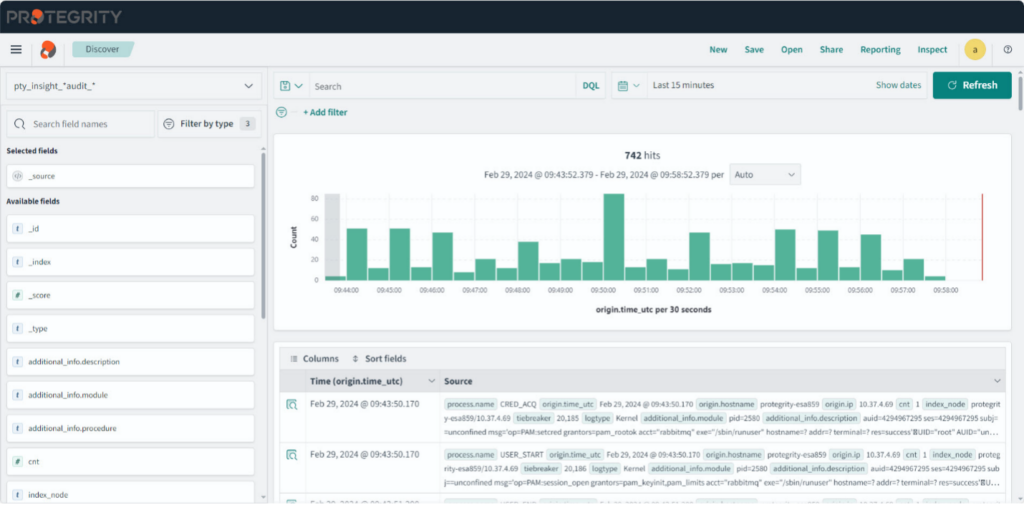
This shows the trend graph for logs that are ingested in OpenSearch for a given time frame.
How we’re improving the user experience
We have partnered with a third-party accessibility evaluation vendor to assess accessibility in the user experience for Enterprise Security Administrator, Data Security Gateway, the Protegrity website, documentation, and customer portal.
The Protegrity website and customer portal now display icons as visual cues, indicating that our digital properties are accessible. They link back to our Protegrity Accessibility Statement page, which outlines our commitment to accessibility across all user interfaces.
We have fixed over 90 accessibility issues in this process including:
- Keyboard operability of controls, buttons, details, tabs, and dropdown menus
- Guarantee proper color contrast for text and interactive elements
- Solve focus order and keyboard navigation issues
- Screen reader compatibility for data tables
- Addressing other identified accessibility concerns identified by Level Access
In conclusion, integrating accessibility standards and enhancing data visualizations isn’t just a legal requirement — it is a fundamental aspect of creating an inclusive and innovative environment.
At Protegrity, we’re committed to empowering all users to take meaningful action by making our technology accessible to anyone, including those who require optimized interfaces. Now, all users can:
- Maximize their keyword operability
- Navigate color contrasts on-screen
- Enjoy data table screen reader compatibility
And more. Making these improvements allows those of the vision and mobility impaired to access data systems with their needs in mind, allowing disabled communities to not only improve their current working conditions in technical fields, but also experience new job opportunities to advance their careers.
By embracing accessibility and using OpenSearch Dashboards we are meeting regulatory requirements, fostering inclusivity, and driving innovation for those who will safely utilize secure data to make our world a better place.