You're viewing version 2.16 of the OpenSearch documentation. This version is no longer maintained. For the latest version, see the current documentation. For information about OpenSearch version maintenance, see Release Schedule and Maintenance Policy.
Rollover
Introduced 2.6
OpenSearch Dashboards allows you to perform an index rollover operation with Index Management.
Data streams
To perform a rollover operation on a data stream, perform the following steps:
-
Under Index Management, choose Data streams.
-
Choose Actions, and then choose Roll over, as shown in the following image.
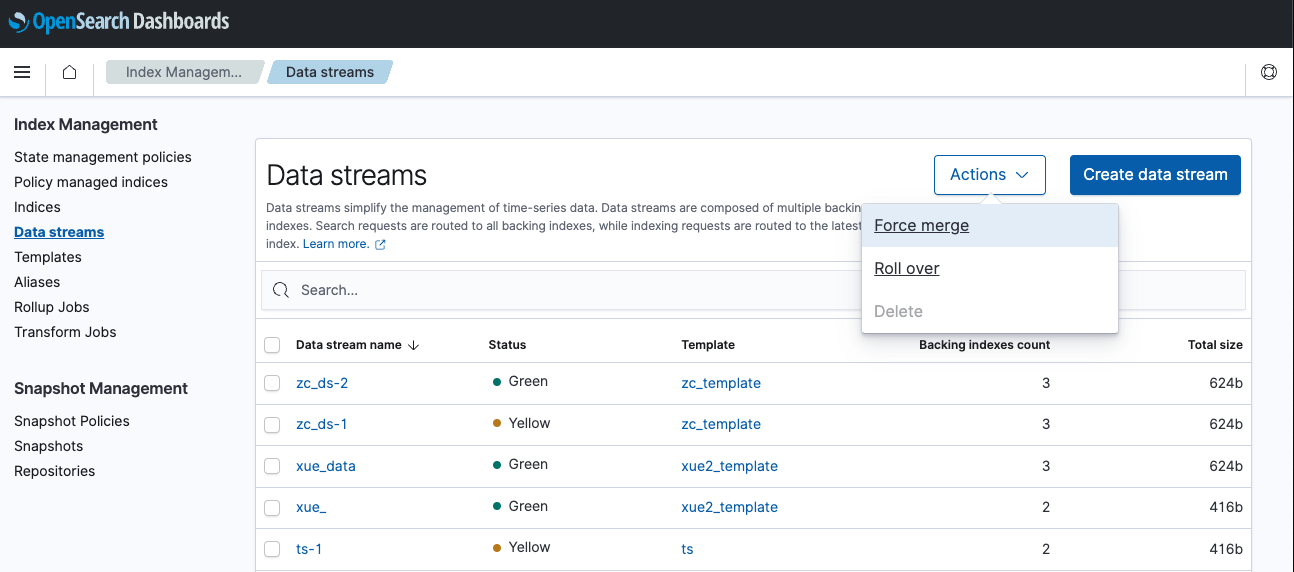
-
Under Configure source, select the source data stream on which you want to perform the rollover operation.
-
Choose Roll over, as shown in the following image.
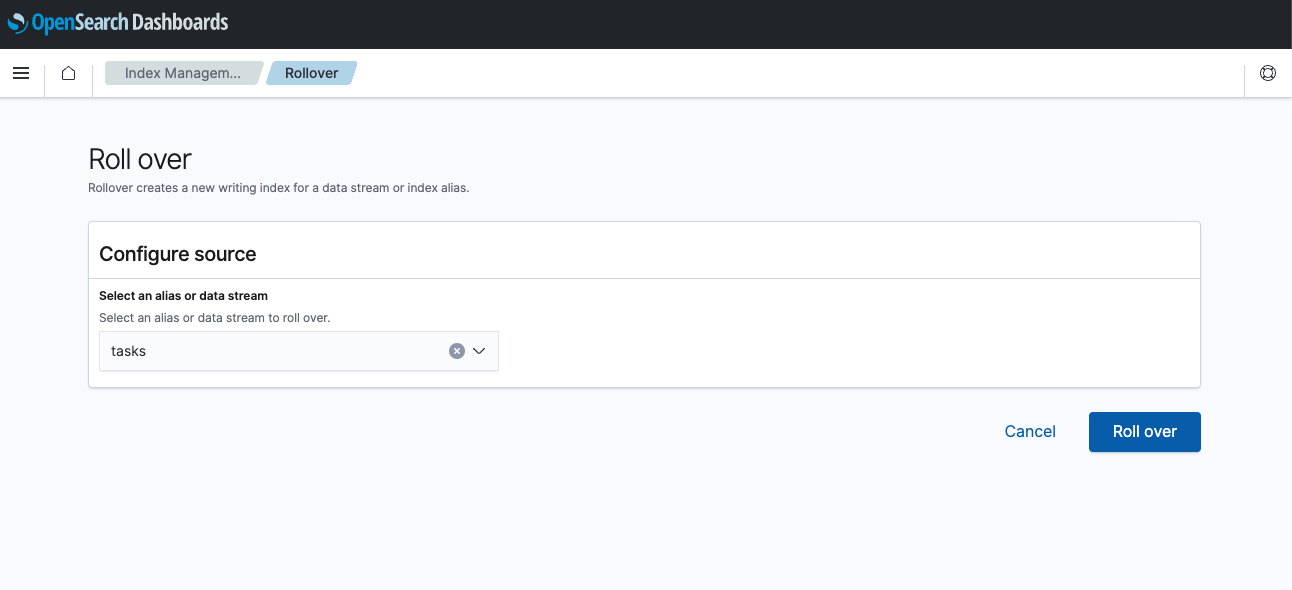
Aliases
To perform a rollover operation on an alias, perform the following steps:
-
Under Index Management, choose Aliases.
-
Choose Actions, and then choose Roll over, as shown in the following image.
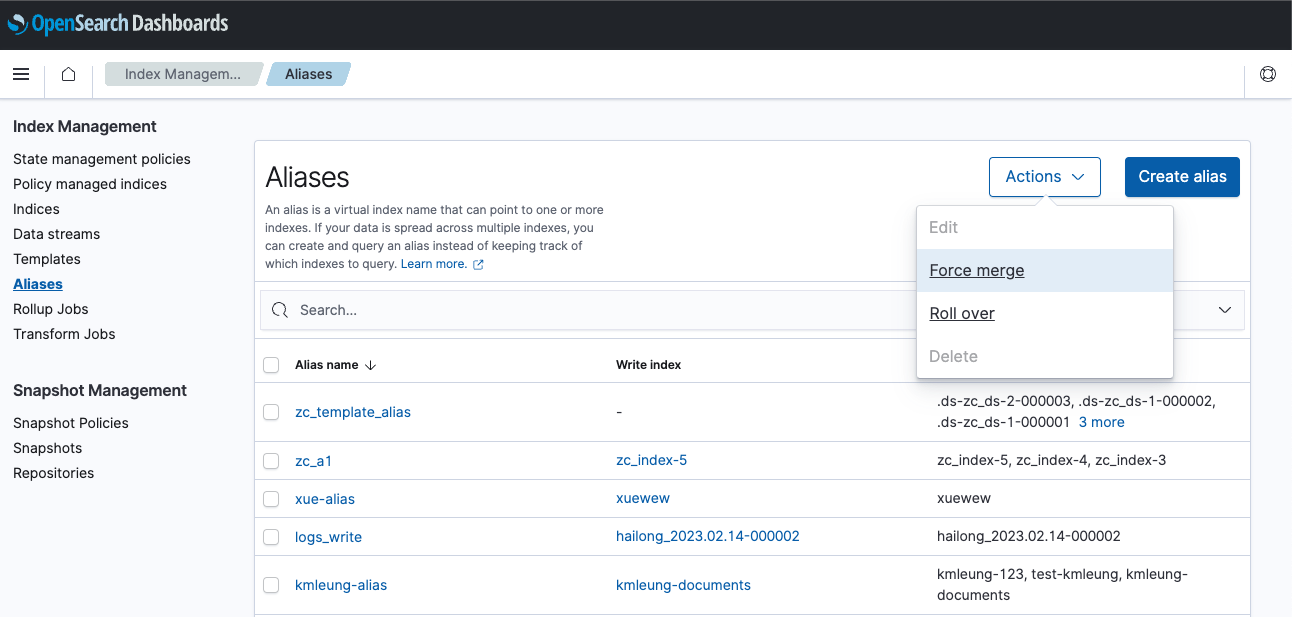
-
Under Configure source, select the source alias on which you want to perform the rollover operation.
-
If the alias does not contain a write index, you are prompted to assign a write index, as shown in the following image.
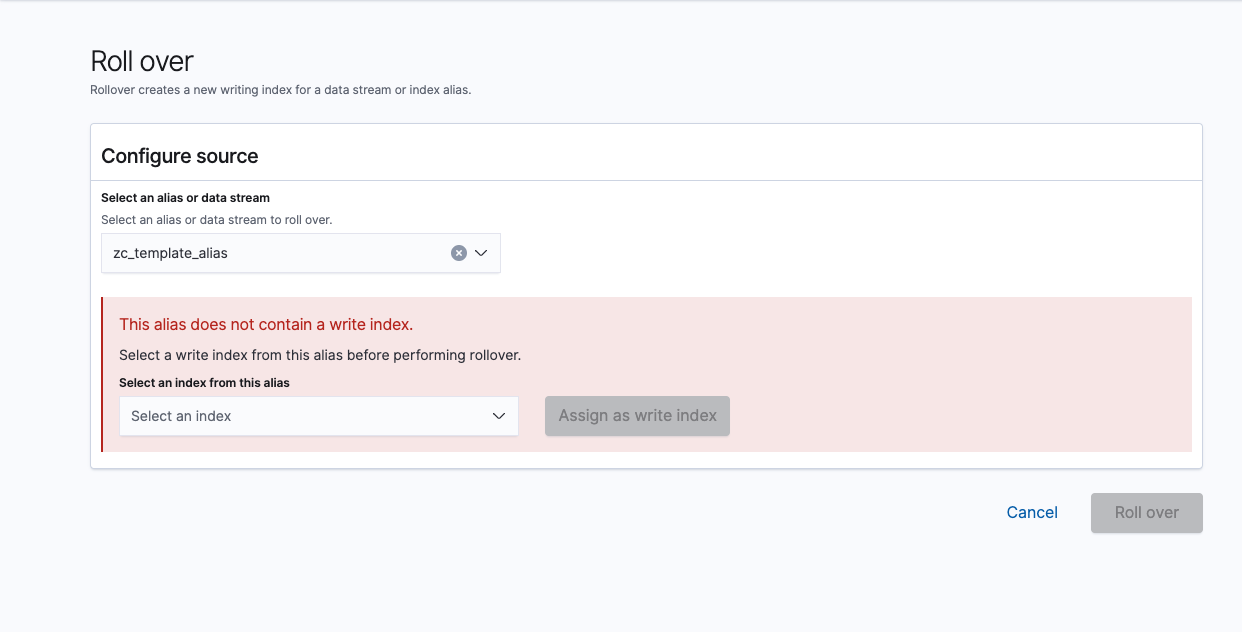
-
Under Configure a new rollover index and on the Define index pane, specify an index name and an optional index alias.
-
Under Index settings, specify the number of primary shards, the number of replicas, and the refresh interval, as shown in the following image.
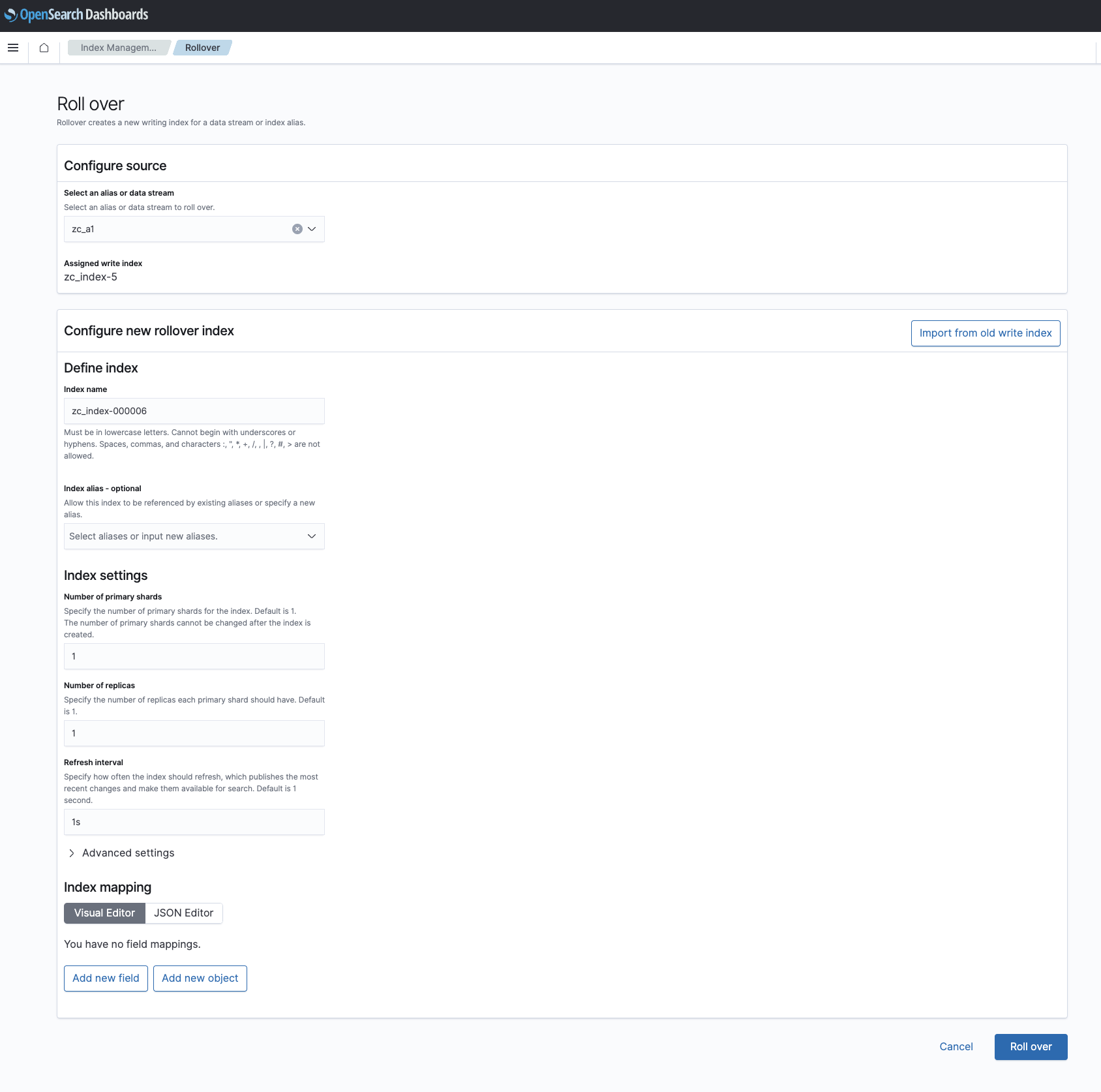
-
Choose Roll over.