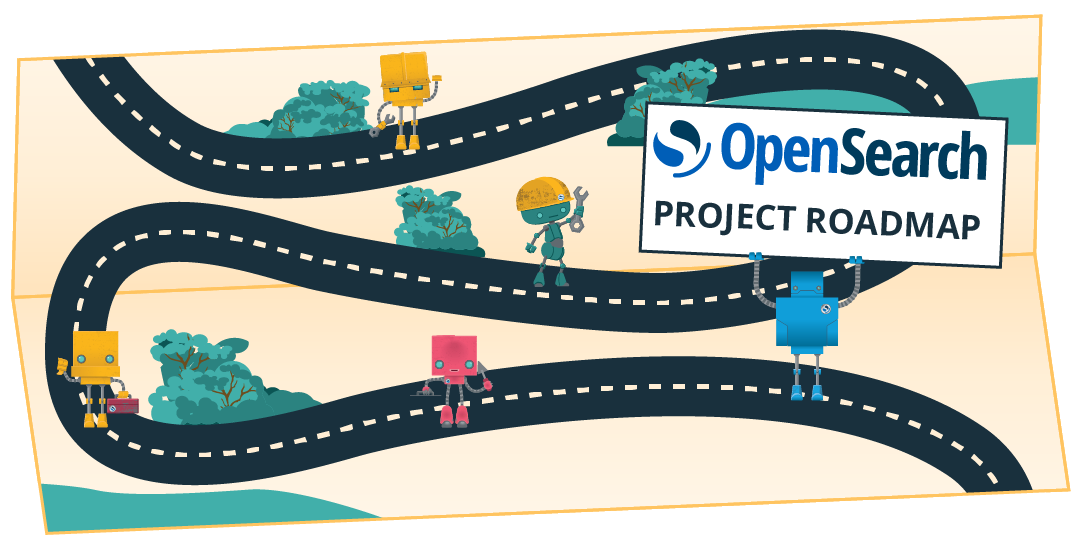Try OpenSearch with Docker Compose
The best way to try out OpenSearch is to use Docker Compose. These steps will set up a two node cluster of OpenSearch plus OpenSearch Dashboards:
- Set up your Docker host environment
- macOS & Windows: In Docker Preferences > Resources, set RAM to at least 4 GB.
- Linux: Ensure
vm.max_map_countis set to at least 262144 as per the documentation.
- Download docker-compose.yml into your desired directory
- Run
docker compose up - Have a nice coffee while everything is downloading and starting up
- Navigate to http://localhost:5601/ for OpenSearch Dashboards
- Login with the default username (
admin) and password (admin)
OpenSearch
OpenSearch is a distributed search and analytics engine based on Apache Lucene. After adding your data to OpenSearch, you can perform full-text searches on it with all of the features you might expect: search by field, search multiple indices, boost fields, rank results by score, sort results by field, and aggregate results.
OpenSearch Dashboards
OpenSearch Dashboards is the default visualization tool for data in OpenSearch. It also serves as a user interface for many of the OpenSearch plugins, including security, alerting, Index State Management, SQL, and more.
Ingest Tools
OpenSearch is compatible with a variety of ingestion and processing tools including beats, fluentbit and fluentd. The project also maintains specific ingestion tools:
OpenSearch Data Prepper
OpenSearch Data Prepper is a component of the OpenSearch Project that accepts, filters, transforms, enriches, and routes data at scale. Distributions without a bundled JDK are also available in the artifacts directory.
View on Docker Hub Docker Hub
docker pull opensearchproject/data-prepper:2.10.2View on Amazon ECR Amazon ECR
docker pull public.ecr.aws/opensearchproject/data-prepper:2.10.2Logstash OSS with OpenSearch Output Plugin
This package includes open source Logstash bundled with the OpenSearch output plugin (v2.0.1). The output plugin is compatible with OpenSearch and Open Source versions of Elasticsearch (7.10.2 or lower). The output plugin is also available as a Ruby Gem.
View on Docker Hub
docker pull opensearchproject/logstash-oss-with-opensearch-output-plugin:8.9.0View on Amazon ECR
docker pull public.ecr.aws/opensearchproject/logstash-oss-with-opensearch-output-plugin:8.9.0View on Docker Hub
docker pull opensearchproject/logstash-oss-with-opensearch-output-plugin:8.9.0View on Amazon ECR
docker pull public.ecr.aws/opensearchproject/logstash-oss-with-opensearch-output-plugin:8.9.0Command Line Tools
The OpenSearch command line interface (opensearch-cli) lets you manage your cluster from the command line and automate tasks.
Minimal Distributions
The following distributions include the bare minimum features required for a functioning OpenSearch and OpenSearch Dashboards. It is intended for those who already have custom plugins or are intending to integrate/embed OpenSearch with other services.
If you are an end user, you probably do not want these distributions.
OpenSearch Minimum
This distribution lacks important security features and should be only used in carefully controlled environments.
OpenSearch Dashboards Minimum
This distribution lacks important security features and should be only used in carefully controlled environments.
For artifacts of all components of the project, see our artifacts directory for a complete list or a list just for this version.
Releases in the 1.x line:
1.3.20 / 1.3.19 / 1.3.18 / 1.3.17 / 1.3.16 / 1.3.15 / 1.3.14 / 1.3.13 / 1.3.12 / 1.3.11 / 1.3.10 / 1.3.9 / 1.3.8 / 1.3.7 / 1.3.6 / 1.3.5 / 1.3.4 / 1.3.3 / 1.3.2 / 1.3.1 / 1.3.0 / 1.2.4 / 1.2.3 / 1.2.2 / 1.2.1 / 1.2.0 / 1.1.0 / 1.0.1 / 1.0.0 / 1.0.0 (Release Candidate 1)
Release sequence (all release lines):
Next Release