You're viewing version 1.3 of the OpenSearch documentation. For the latest version, see the current documentation. For information about OpenSearch version maintenance, see Release Schedule and Maintenance Policy.
SQL
Workbench
The easiest way to get familiar with the SQL plugin is to use Query Workbench in OpenSearch Dashboards to test various queries. To learn more, see Workbench.
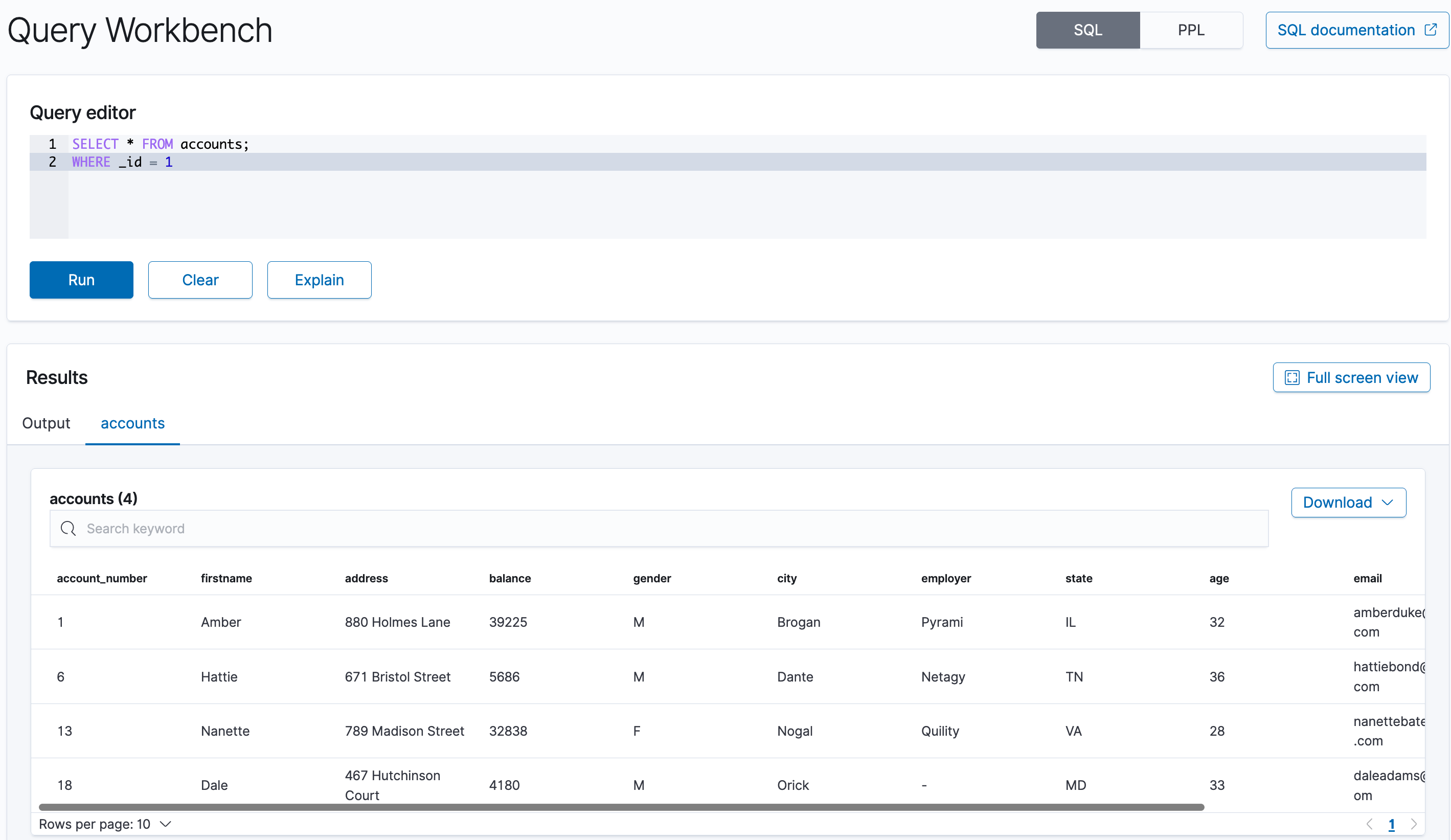
SQL and OpenSearch terminology
Here’s how core SQL concepts map to OpenSearch:
| SQL | OpenSearch |
|---|---|
| Table | Index |
| Row | Document |
| Column | Field |
REST API
For a complete REST API reference for the SQL plugin, see SQL/PPL API.
To use the SQL plugin with your own applications, send requests to the _plugins/_sql endpoint:
POST _plugins/_sql
{
"query": "SELECT * FROM my-index LIMIT 50"
}
You can query multiple indexes by using a comma-separated list:
POST _plugins/_sql
{
"query": "SELECT * FROM my-index1,myindex2,myindex3 LIMIT 50"
}
You can also specify an index pattern with a wildcard expression:
POST _plugins/_sql
{
"query": "SELECT * FROM my-index* LIMIT 50"
}
To run the above query in the command line, use the curl command:
curl -XPOST https://localhost:9200/_plugins/_sql -u 'admin:admin' -k -H 'Content-Type: application/json' -d '{"query": "SELECT * FROM my-index* LIMIT 50"}'
You can specify the response format as JDBC, standard OpenSearch JSON, CSV, or raw. By default, queries return data in JDBC format. The following query sets the format to JSON:
POST _plugins/_sql?format=json
{
"query": "SELECT * FROM my-index LIMIT 50"
}
See the rest of this guide for more information about request parameters, settings, supported operations, and tools.